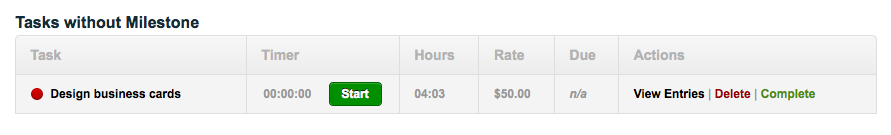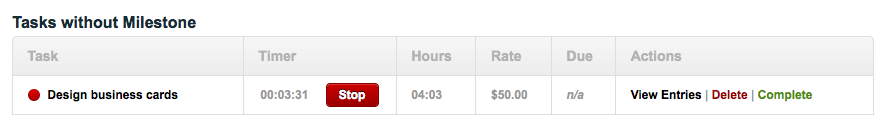- Documentation
- Features
- Pancake Instant
- We're here to help!
- Why you should use Pancake
- Privacy Policy
- FAQ
- How do I find the admin panel once Pancake is installed?
- How do I add a client?
- What is the Kitchen and how does it work?
- How do I track my time?
- How does file delivery on payment work?
- What happens to my customizations when Pancake updates itself?
- What currencies does Pancake support?
- What languages is Pancake available in?
- Where is the support forum?
- How can I (re)download Pancake?
- Is there a Pancake API?
- How do I login to my account?
- How to make custom plugins?
- How to set up Google oAuth on my server?
- How do I create an invoice?
- How to perform a manual update
- How to update without FTP
- How to migrate / move your Pancake to a new server / host
- How do I edit the estimate in my proposal?
- What is the best Pancake Recipe
- License
How do I track my time?
There are two ways to track your hours using Pancake, you can use add your time manually using the Add Time form or you can use the start-stop timer.
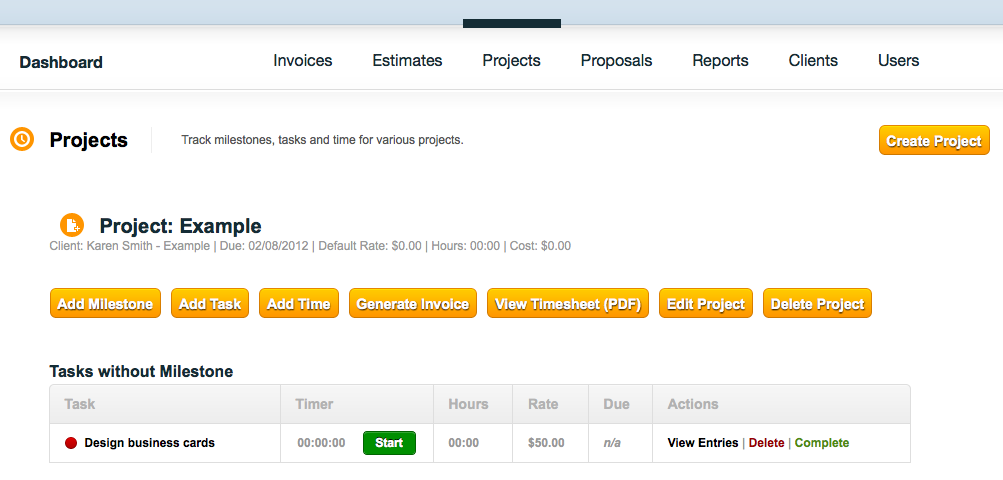
Adding time manually
When you are viewing your project, click add time and the form will slide into view. As you type out what time you started and finished, Pancake will figure out if they are valid times or not. This ensures that the right amount of time get's tracked.
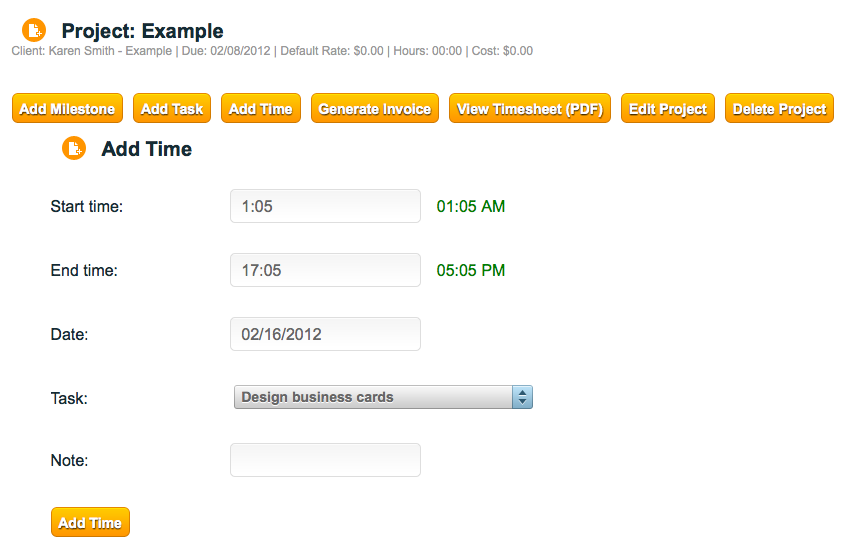
Using the Start-Stop Timer
Simply hit start when you begin your task and when you're done working on that task or taking a break to work on something else, hit stop and Pancake will automatically add your time for you.