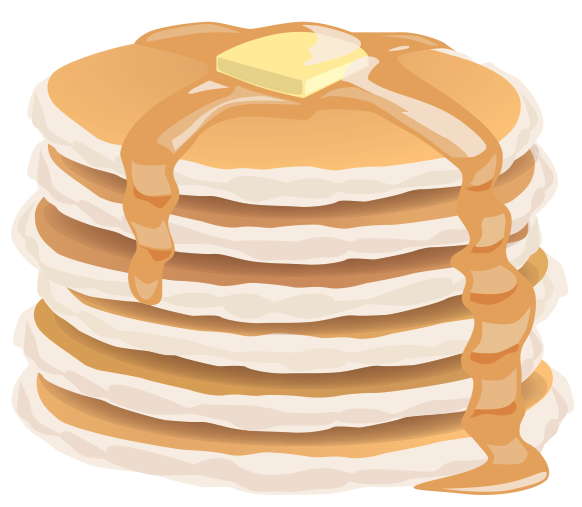November 5 2011
So lets get cooking, in the Kitchen
There is a new client area we're calling The Kitchen. This is where your clients can view all of their invoices, estimates, projects, tasks and proposals, as well as communicate with you on everything. The first thing you'll need to do is set some items to be viewable in the Kitchen. For invoices, when you're creating or editing invoices and estimates, you can toggle 'Show in client area?'. For projects and tasks, there is an 'Is Viewable?' checkbox. As for proposals, they are set to just show up in the Kitchen as you send them to the client.
If you view a client profile, you'll see a new field for 'Client access url'. This is a unique url which you will give to your client for them to view the Kitchen. Certain clients might want this area protected so that only the people who know the pass phrase will able to get in. If you edit your client profile, you can change the pass phrase. Leaving it blank means the client will only need to visit the url to get in. Please note this is not a 'secure' password and is meant to be something simple for clients to remember. It is stored in plain text so that when your client forgets it, you can quickly see it and tell them again. Also, when you're viewing the Kitchen, if you're logged into the admin area, you won't have to enter the pass phrase to get into the Kitchen.
Once the client is in and can see the items you've made available for them, they'll also be able to comment on these items. But this communication system is not just for your clients. You can use the same comment system to communicate to the client as well, just make sure you're logged into the admin area. The comments also support a file attachment. This is handy for when you want to send your client a mockup or something regarding a project, you would just go into the Kitchen, into that project's comments, add a new comment and choose the file to upload. The client can also send files to you this way. Whenever you send a comment, the client will be notified via email, and vice versa.