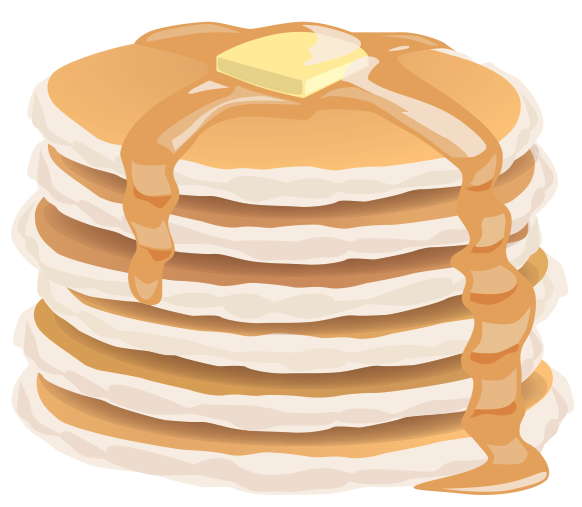August 18 2011
Predefined line items to make your life easier
Often we find ourselves billing for the same task over and over, over and over, over and… well you know what I'm talking about. Its boring, repetitious and opens you up to making mistakes such as billing at the wrong rate. That sucks.
So as of release 3.1.7 you can create as many predefined items as you would like and be able to access them during invoice/estimate creation. It's super simple and really easy to use, let me show you.
In the drop down for invoices you will now see a new item at the bottom called “items”, by clicking on this you will be taken to a page where you can manage your predefined items.
The first time you view that page, and until you create an item, you will see a page alerting you to create a new item.
Once you click “Add Item” button you will be taken to a form that allows you to create a new predefined item to use in your invoices. You can set the name, rate, qty and tax here along with the line item's description and Pancake will use this as a template when creating a line item.
Then when you are creating a detailed invoice you and you start typing in the “Item Name” field of the line items Pancake will start searching your line items as you type to help find a match from your predefined items. When a match is found click on the name of the predefined item, in this example “Monthly Hosting” and Pancake will populate the line item with your predefined values.
Once Pancake populates this field you are able to edit it without it affecting the saved item, which means you can customize that entry to suit the specific details.
So that's it, just a simple little feature that we hope makes your life easier. Go try it out!